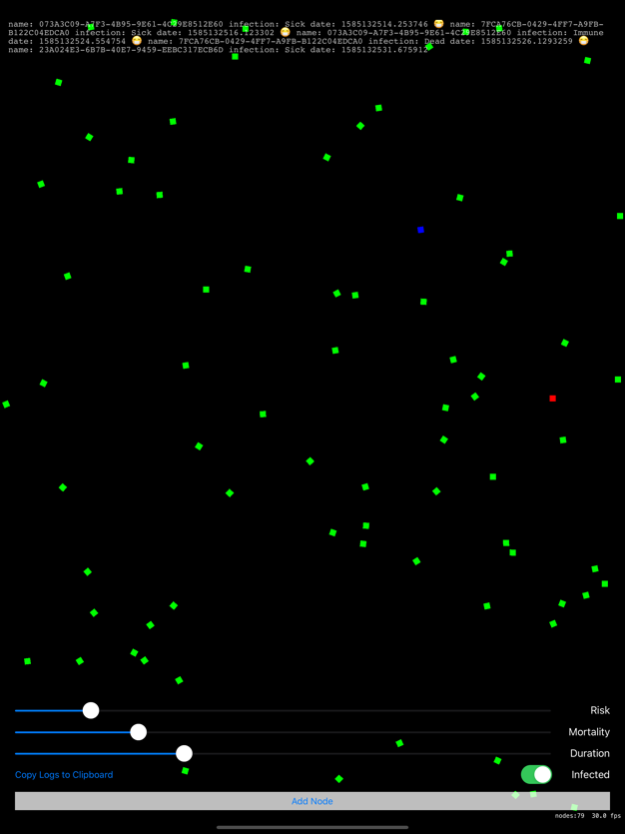Bump Simulator
Continue to app
Free Version
Publisher Description
BumpSim is a toy app to view the computational spread of a theoretical contagion. Features will be added as users request them, with effort to document algorithms used.
BumpSim is a toy app to view computational spread of a theoretical contagion.
Description of the user interface is as follows:
- Risk is an arbitrary measure of susceptibility per added node. Low slider means lower probability of passing an infection from infected to non-infected nodes.
- Mortality is an arbitrary probability of death after the infection duration. Lower slider means lower probability of node death.
- Duration is an arbitrary length of infection leading to either death or immunity.
- Infected is a switch which adds an infected node if it is on. When off, the node is added without an infection.
- Copy to Clipboard will copy two JSON arrays: one array with a list of all nodes attributes, and another array of all node events where a node bumps into another node.
- Each node can be tracked through their UUID.
To use the app, change the sliders and press the "Add Node" button. Please note that you must add at least one Infected node to see the simulated spread of contagion.
Green Nodes are Healthy, Red Nodes are Infected, and Blue Nodes are Immune. If a node dies, it is removed.
About Bump Simulator
Bump Simulator is a free app for iOS published in the Recreation list of apps, part of Home & Hobby.
The company that develops Bump Simulator is Weburban LLC. The latest version released by its developer is 1.0.
To install Bump Simulator on your iOS device, just click the green Continue To App button above to start the installation process. The app is listed on our website since 2024-04-19 and was downloaded 0 times. We have already checked if the download link is safe, however for your own protection we recommend that you scan the downloaded app with your antivirus. Your antivirus may detect the Bump Simulator as malware if the download link is broken.
How to install Bump Simulator on your iOS device:
- Click on the Continue To App button on our website. This will redirect you to the App Store.
- Once the Bump Simulator is shown in the iTunes listing of your iOS device, you can start its download and installation. Tap on the GET button to the right of the app to start downloading it.
- If you are not logged-in the iOS appstore app, you'll be prompted for your your Apple ID and/or password.
- After Bump Simulator is downloaded, you'll see an INSTALL button to the right. Tap on it to start the actual installation of the iOS app.
- Once installation is finished you can tap on the OPEN button to start it. Its icon will also be added to your device home screen.